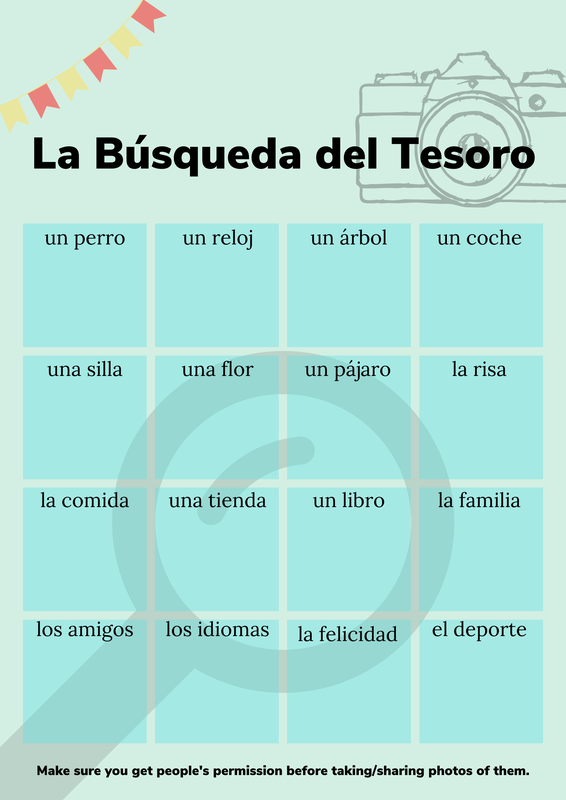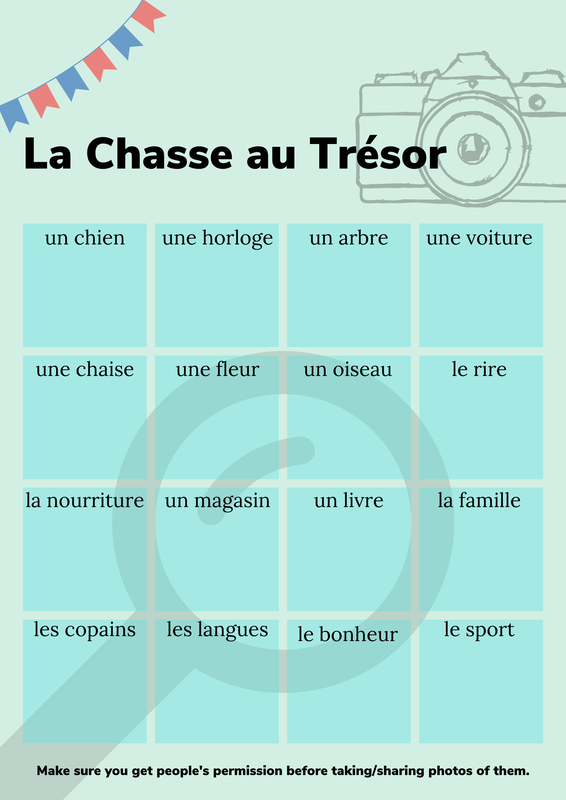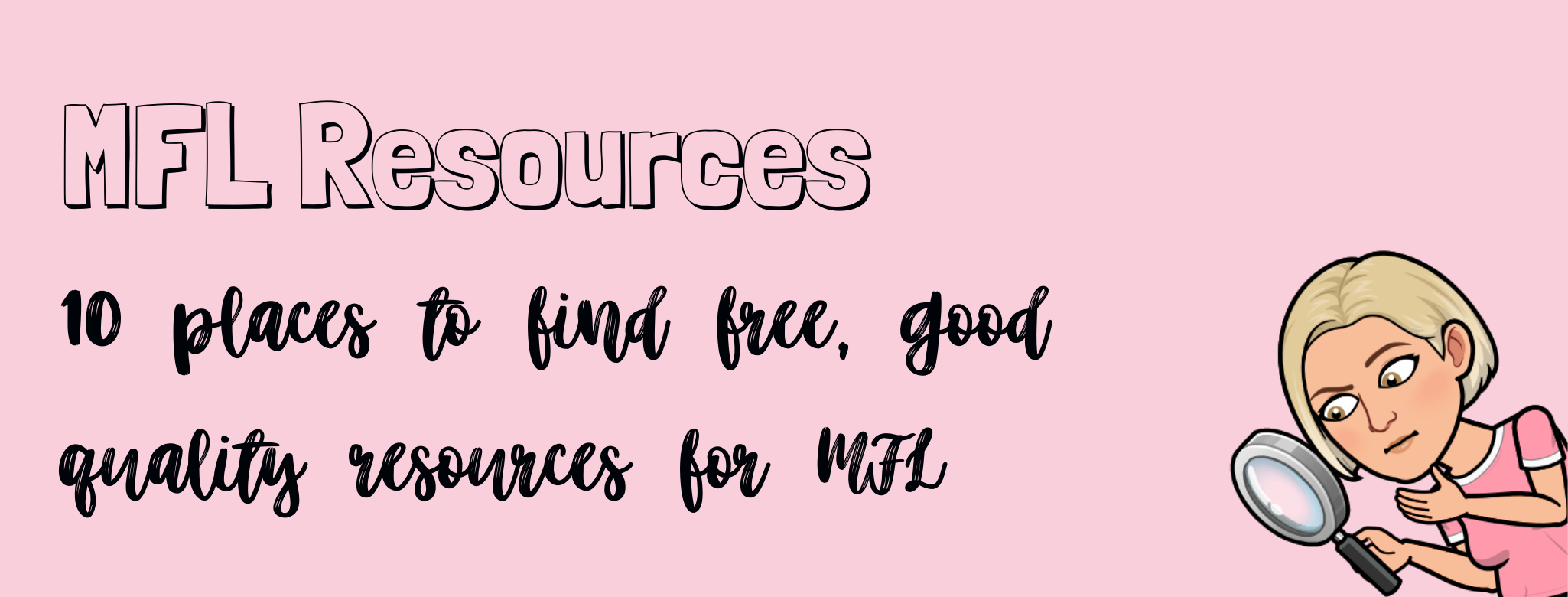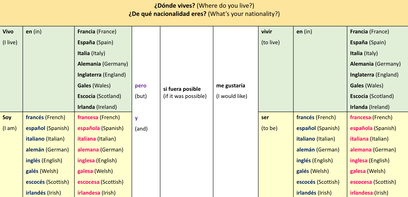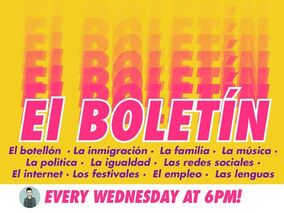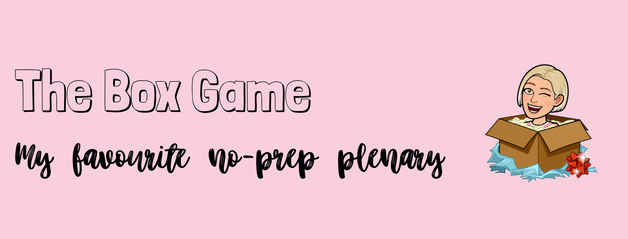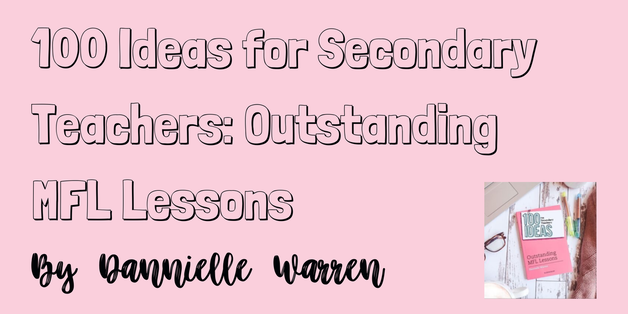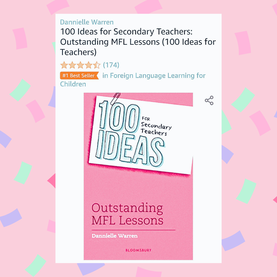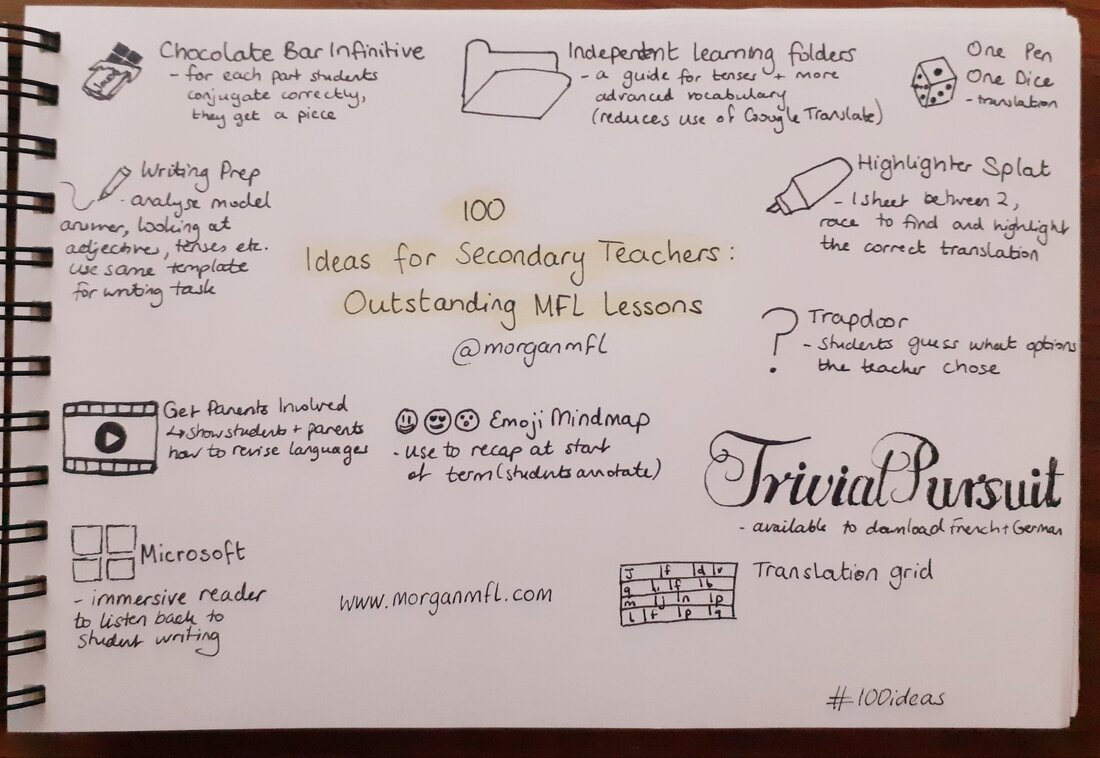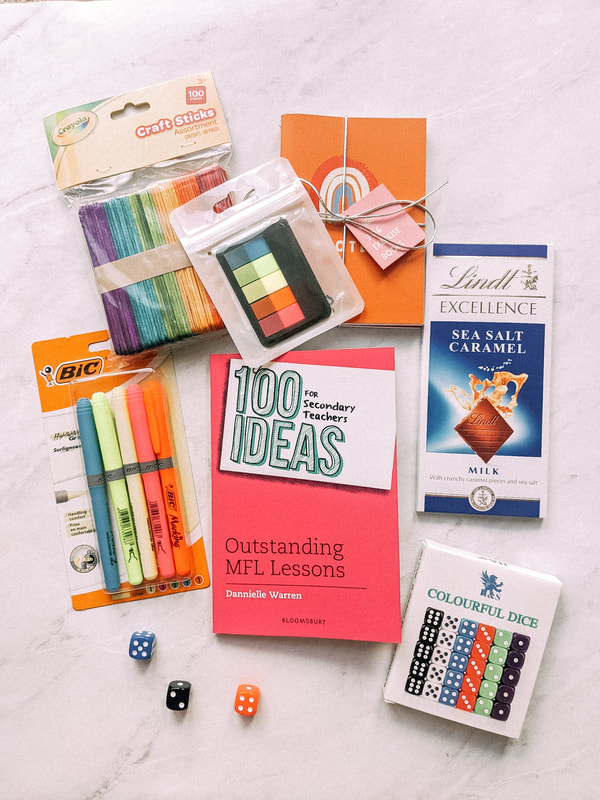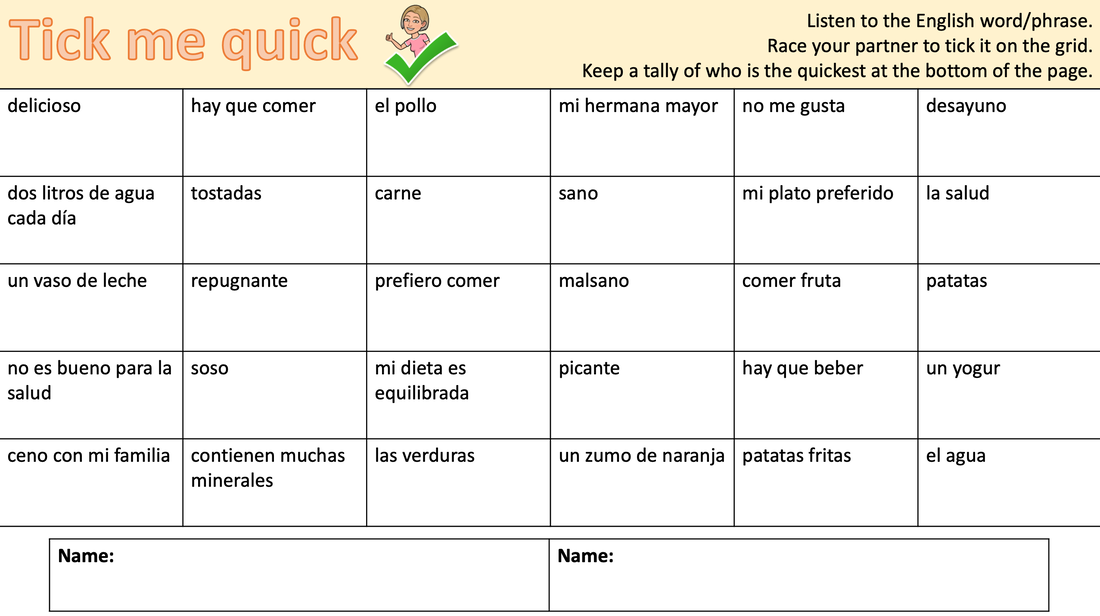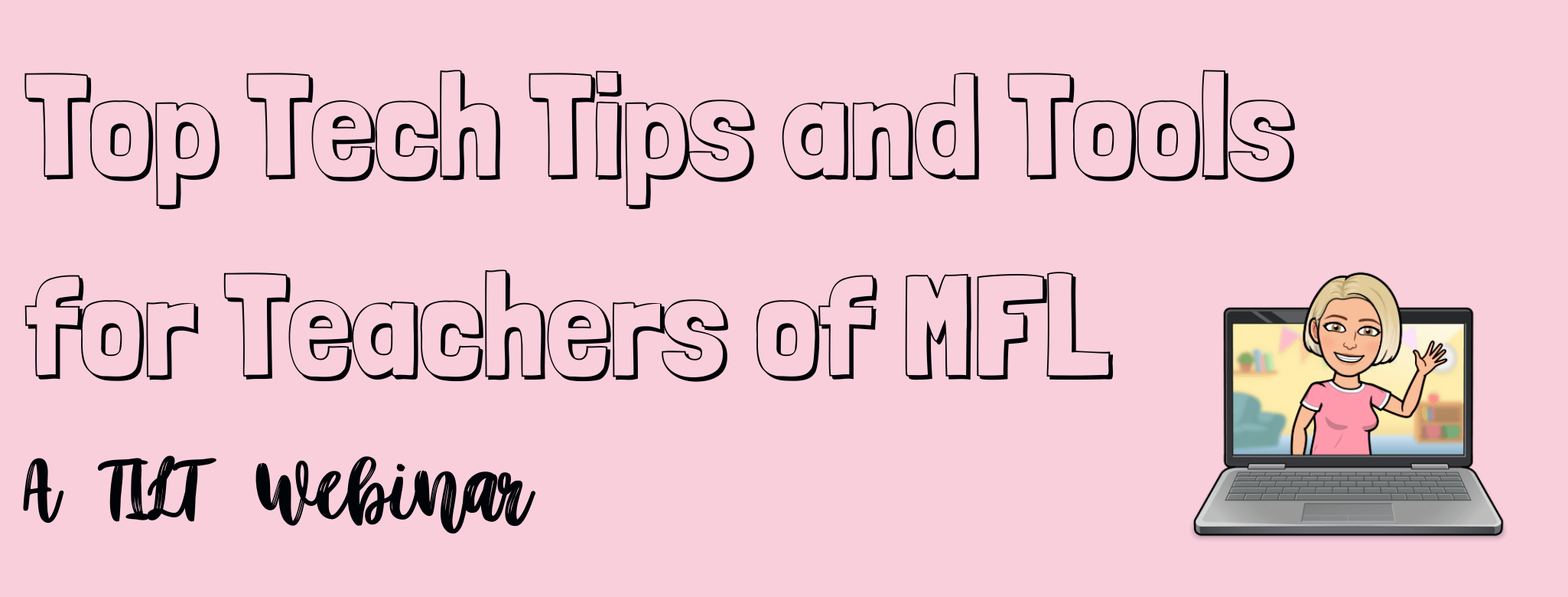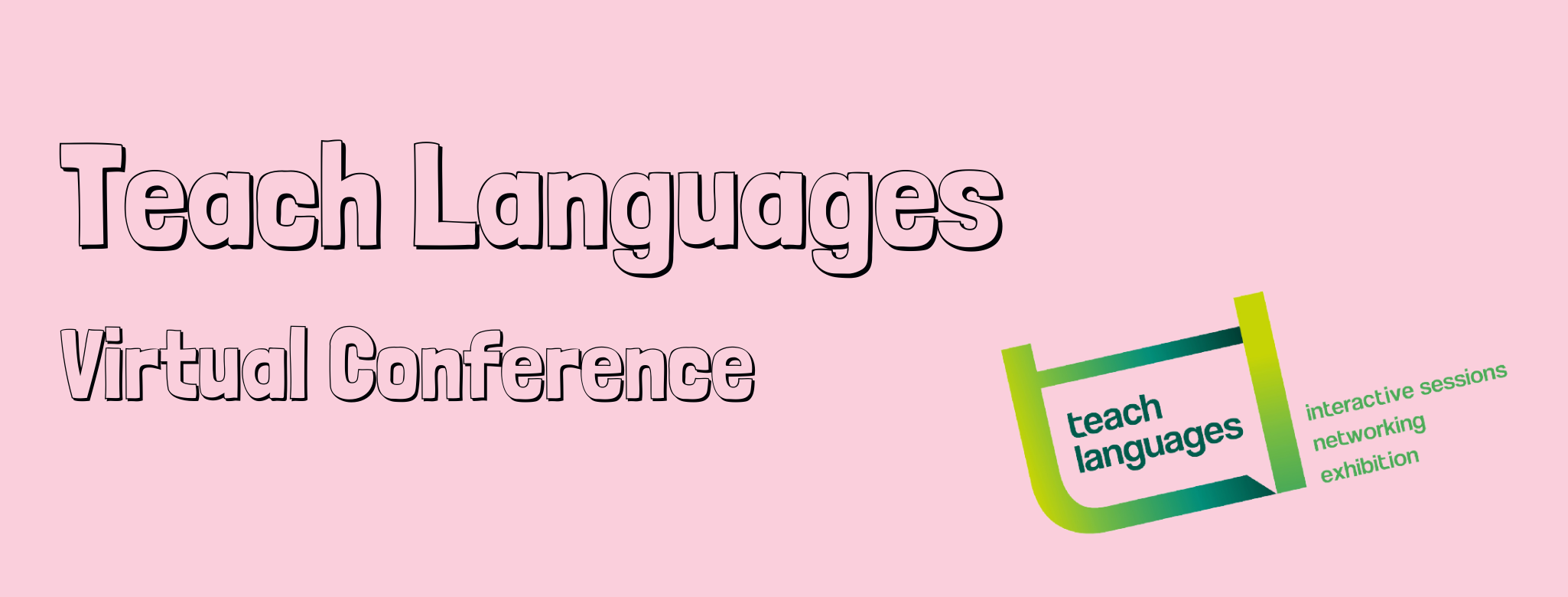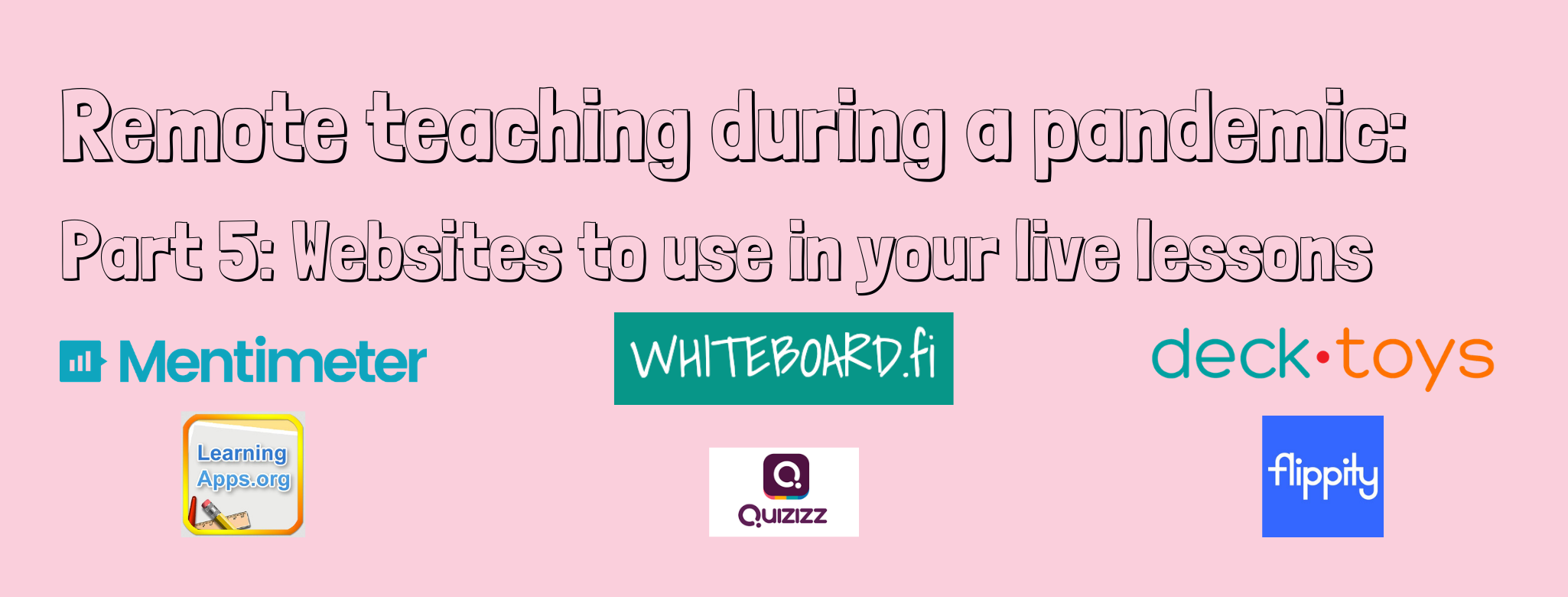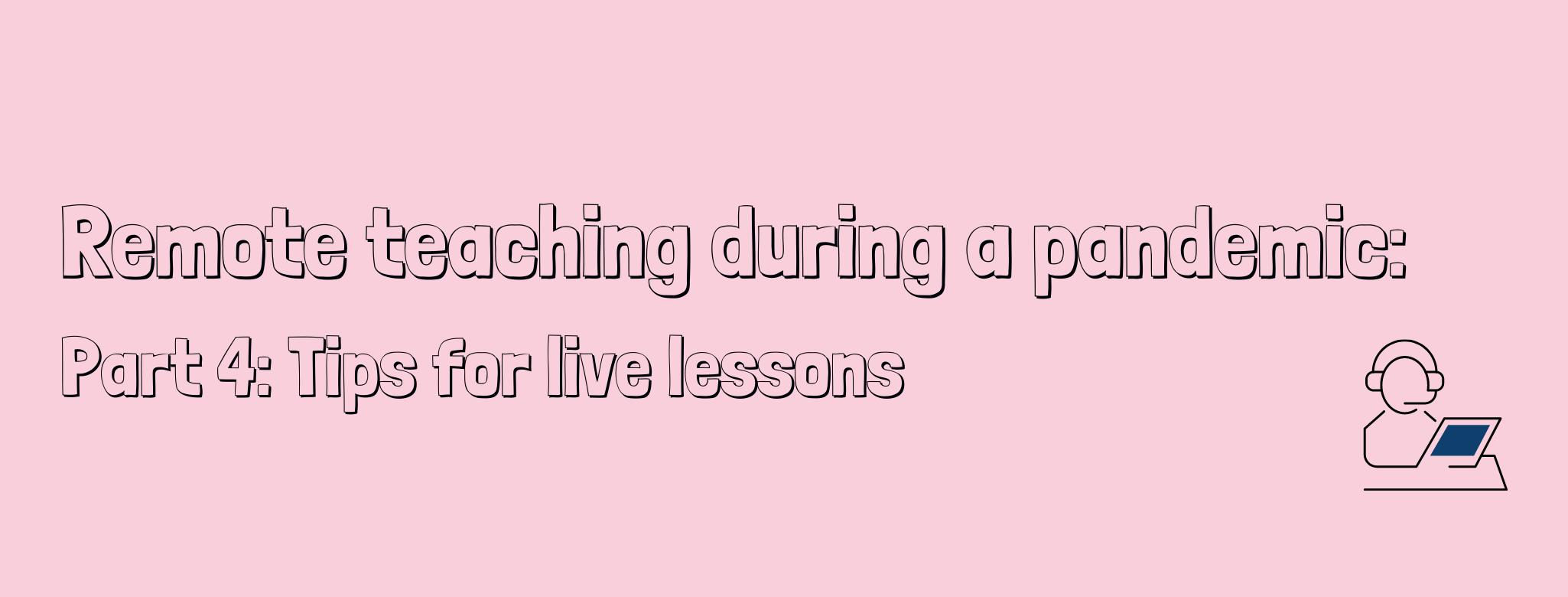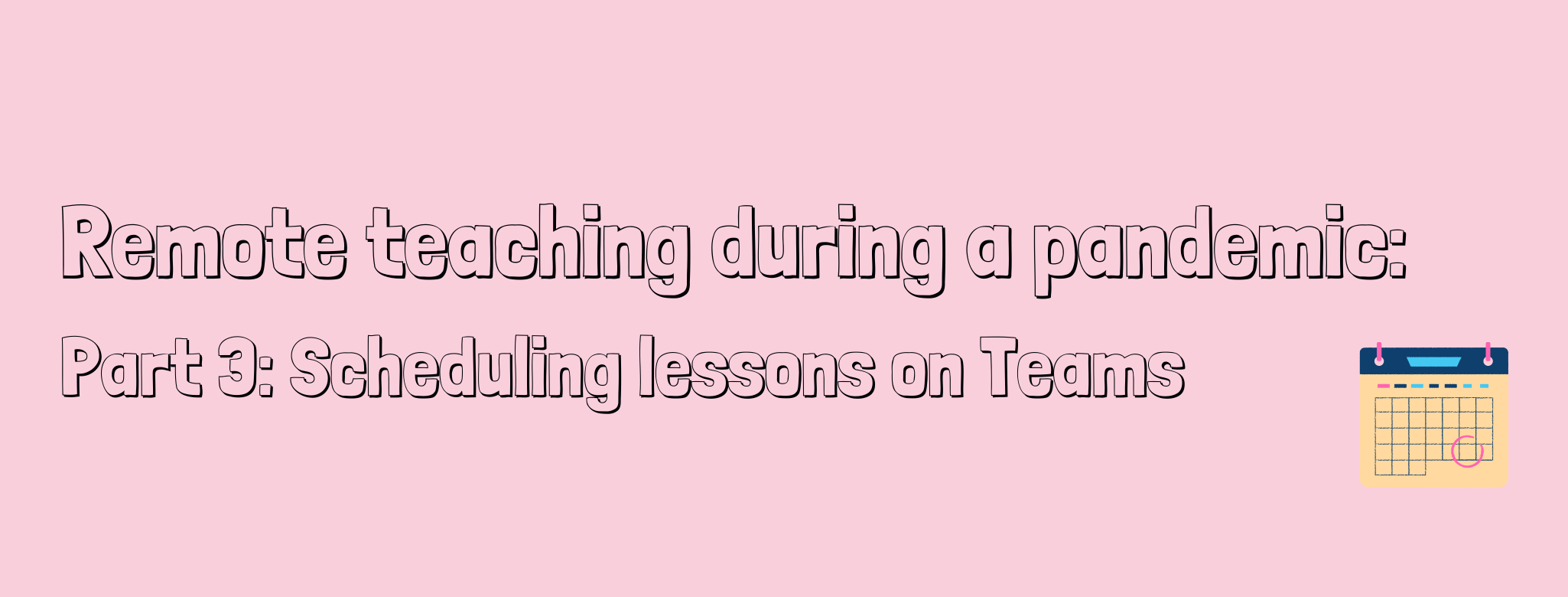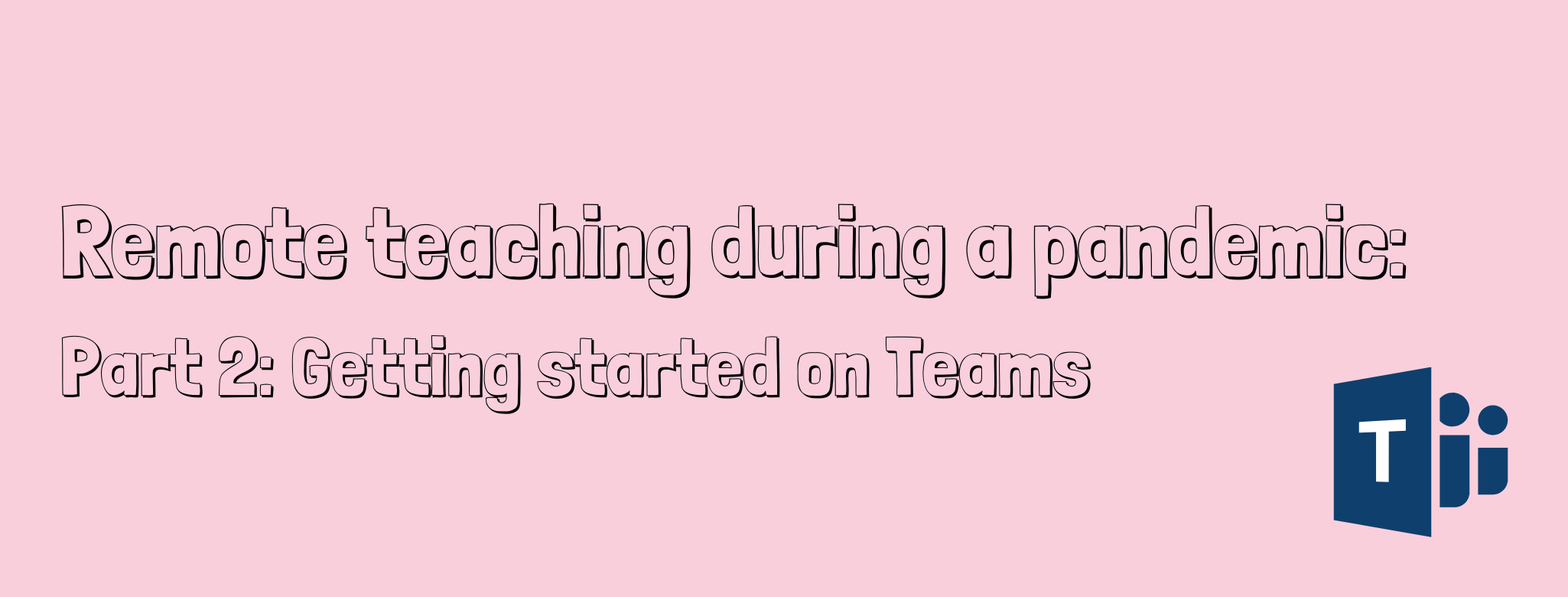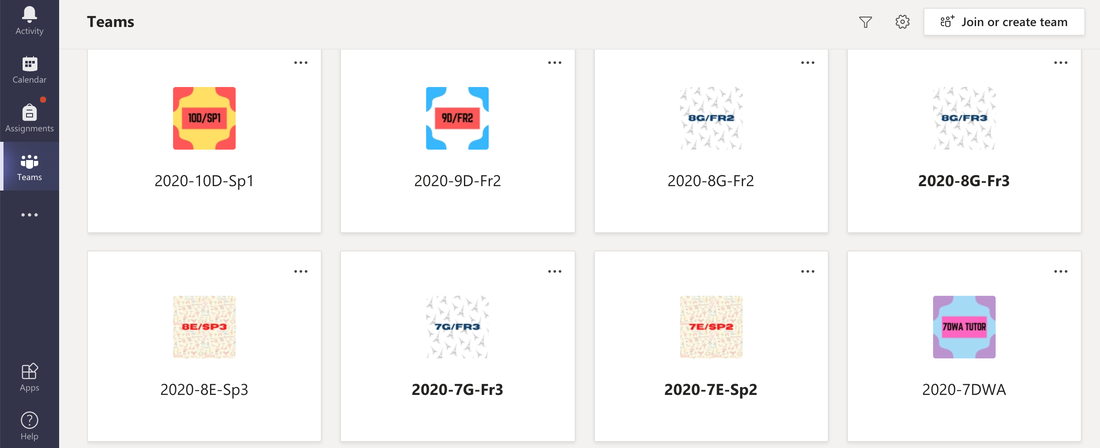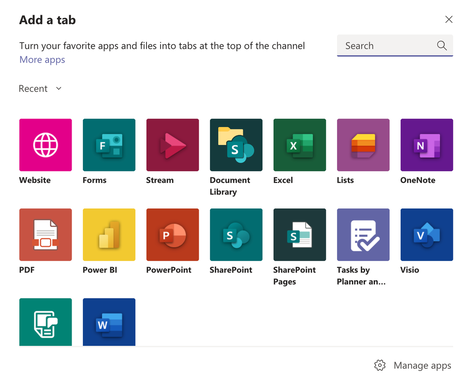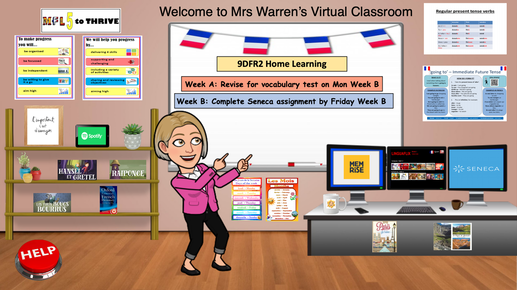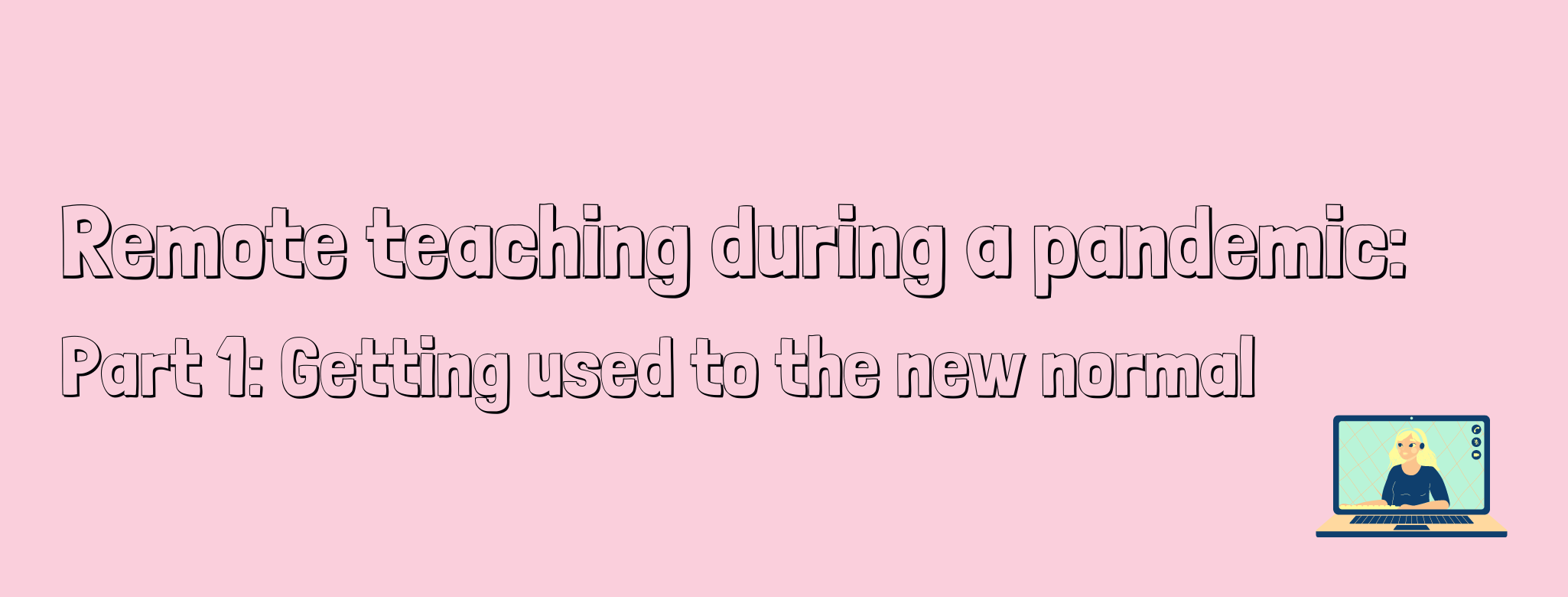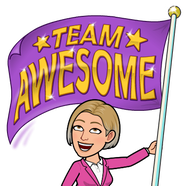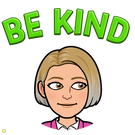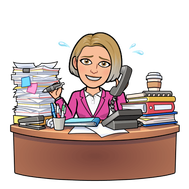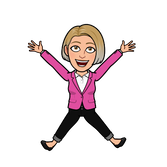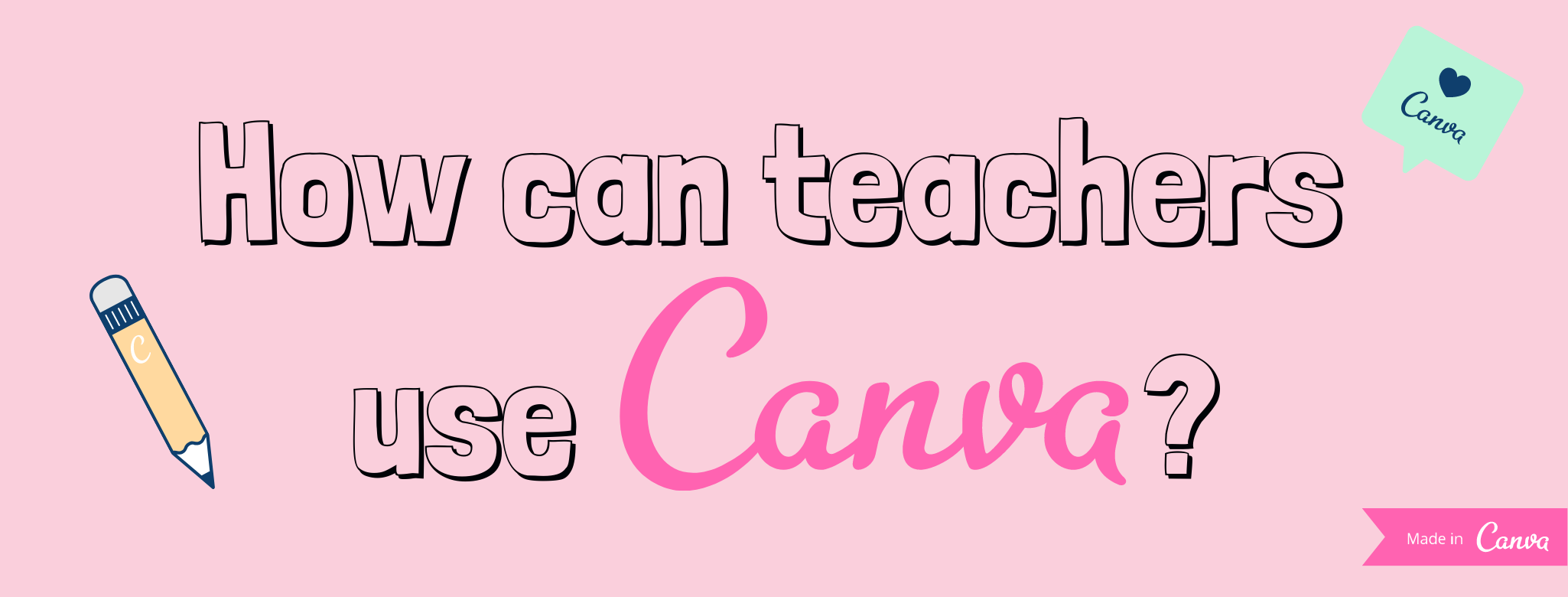|
I've decided to take a step back from all things Morgan MFL for the time being. This is something I've been thinking about for a while now and hasn't been an easy decision to make. I've achieved so much more than I ever set out to do and for that I'm so proud.
It all started off in 2012 (if I remember correctly), my NQT year as a small blog - a place for me to share ideas, as well as the odd tweet here and there on Twitter. Since then I've shared hundreds of free resources on my blog and on TES. I set up and have been running a Facebook page. I've been in and presented to the PGCE students at Southampton University for free on several occasions. I was offered the opportunity to write a book (something I'd always dreamed of doing as a child, but genuinely never thought I would) and managed to write the majority of this while on maternity leave with my son. I've presented at webinars by Linguascope, Joe Dale, Teach Meet MFL Icons and TiLT and just this week I ran a session at the National MFL Conference. I set up an Instagram account. I upgraded my blog to a website. I started a newsletter that has been way more popular than I expected, but sadly due to other commitments and lack of time only lasted 3 months. I've learnt so much, not only from experienced, dedicated educators who have been at this for years and years, but from new teachers brave enough to share their ideas and resources too. And as an added bonus, I've made some genuine friends for life. I know I absolutely do not need to justify my reasons for taking a step back, but I want to. This term and the return to "normality", while the global pandemic is still very much a thing, has been incredibly tough and I don't feel like I've really stopped and taken a breather. I have a little boy who I adore and another little boy on the way, due in March . I don't feel like I can be a good mum to both (my most important "job"), a good wife, a good teacher for my students and stay relatively sane if I continue to do all of these extra things I've been doing. So, I am logging off my teacher social media pages indefinitely and won't be speaking at any events for a while. I've been having a few issues with this website recently, where some people haven't been able to access it, but I'm hoping to get that fixed, so that you'll still be able to access the resources and ideas I've shared previously. There are also resources available on my TES page, and resources to support my book free to download from the Bloomsbury website. It seems a bit crazy to be taking such a big break from something that I've worked so long and so hard to build up, but I know I need to. I will undoubtedly be back at some point, but for now I'm focusing on me and my family, and that includes giving myself a long overdue break and some self-care. Thank you for all your kindness and support over the years. To anyone who has ever sent me a kind message: your words matter and it may have felt like something insignificant to you at the time, but it meant a lot to me. Love, Dannielle xxx
1 Comment
I've been thinking ahead to European Day of Languages, which isn't until the end of September, but it always seems to come around quickly. It’s such a lovely opportunity for us to celebrate one of the things we love the most as MFL teachers: languages. At our school we actually have European Week of Languages, with various activities taking place both in and out of the classroom throughout the week. Below is a list of some of the things we do or have done in the past at my school:
1. French and Spanish café My colleagues donned their chef hats and aprons and cooked up some delicious French and Spanish dishes for our students to come along and sample and lunchtime - it was also a nice opportunity for them to speak a bit of the target language. You could also speak to your school canteen and see if they could prepare a dish from a different country each day throughout the week - we've been very lucky that ours have kindly agreed to do this in the past. 2. Duolingo A few years ago we did a Duolingo competition for both students and staff. We also used the week as an opportunity to launch our Duolingo club. 3. Languages display I emailed all staff and asked them to share which languages they spoke and what experience they had of travelling and living in other countries. I then created a display in the MFL corridor of colleagues' responses and photos of our time spent abroad in various countries. 4. Design a t-shirt competition Students created a poster showing the importance of languages and the best ones were made into t-shirts for them to keep as their prize. 5. Cake competition Students were invited to bring in their own edible language themed creations which they had made at home, with prizes awarded to the best ones. The activities pictured below - European Languages Week Bingo and the Photo Treasure Hunts - have been created for this year's European Languages Week, so fingers crossed they will be well-received. Feel free to click the images below to be taken to the Canva template if you'd like to adapt and download for your own school.
I'd love to hear about what you do to celebrate European Day of Languages at your school, so do please comment below with your great ideas!
Dannielle P.S. If you find my website or any of my resources useful, or if I've saved you some time, do consider clicking the coffee button below.
Usually I tend to create my own resources, as it's always been something I've enjoyed doing - that opportunity to get creative. Occasionally, when the creative juices just aren't flowing and I need to quickly find a resource for a lesson, I'll head to one of the sites listed below. This is by no means an exhaustive list and there are lots of other fantastic websites out there, but here are just a few of my favourites:
Aurélie shares lots of fabulous resources freely on her OneDrive for KS3 and KS4 French and Spanish. She's super lovely and definitely one to follow on Twitter too!
Gianfranco Conti has been very generous in sharing great ideas and resources for use in the MFL, all supported by extensive research. He has over 400 resources in his TES store, many of which are free.
Kate Languages - as well as running her online languages courses, and having her own range of stationery, Kate also sells resources for KS3 and GCSE French, German and Spanish. There are over 50 freebies here, so you can try before you buy!
Lightbulb Languages - a site with over 7000 free resources for both primary and secondary French, German, Spanish, Italian and Latin
MFL Magic shares her colourful, eye-catching Spanish resources for use from KS3 all the way up to A Level.
Mr B Currier kindly shares some fantastic MFL resources including his marvellous
GCSE Knowledge booklets.
Ollie MFL has over 200 resources in his TES store and it's unsurprising that he has over a thousand 5 star reviews. His Boletín is a work of art and it makes me sad that I don't teach A level, so unfortunately can't use it myself. You can sign up to receive his Boletín newsletter here.
Simona Gravina shares Spanish and Italian resources in her TES shop and these have very positive reviews. Another one to follow on Twitter, particularly for those interested in Gianfranco Conti's E.P.I methodology
Spanish and Umbrellas shares Spanish resources for use with KS3, GCSE and A Level on her fantastic website.
Steve Smith shares around 1800 French resources on his website. You can subscribe here, as well as accessing lots of free samples of his work here.
Hopefully this blogpost will make future planning a bit easier. Have a great week everyone!
Dannielle P.S. If you find my website or any of my resources useful, or if I've saved you some time, do consider clicking the coffee button below.
I'm not actually sure where this game originated, so if it's yours please let me know. The box game is currently my favourite, no-prep plenary activity. My students absolutely love it and ask to play it regularly.
Draw a 2 x 2 grid on the board. You may wish to set a 5 minute timer. Ask the students some questions about what you have covered in that lesson or give them phrases to translate either into L1 or L2. When a student answers correctly write their name or their initials in one of the squares on the grid. Continue playing even after all 4 squares have a name written in them, however when a student gets an answer right now they can choose who they replace on the board. Continue asking questions and replacing names until the bell or the timer alarm goes. When I do this activity I normally save enough time to play a couple of rounds. The 4 names left on the board at the end of each round can win a reward point or a sweet. Easy peasy! Have a lovely week everyone! Dannielle P.S. If you find my blog or any of the resources useful, or if I've saved you some time, do consider clicking the coffee button below.
On Monday night I presented at a Joe Dale webinar. Over 700 people had signed up to watch it, so to say I was nervous is an understatement. 332 people watched live on the night and I've had lots of lovely feedback since. My book was back at the top of the Amazon charts again the next day which was great to see! Thank you to everyone who came for being so supportive and for your kind words afterwards, and of course, thank you to Joe for having me on the webinar.
I spoke for an hour about my favourite ideas for engaging, challenging and supporting MFL students. These are mostly ideas from my book, but I also added in a few extras including some planning tips and ways that I've adapted the activities from my book since the pandemic. If you missed the webinar, not to worry - just scroll down to the bottom of this post to watch the video on Joe's YouTube channel.
Before I explain this idea I would like to thank Esther Mercier for sharing it originally. If you happen to use this and share it on social media, please make sure that it's Esther you give credit to! Do follow her on Twitter and check out her website too.
This is a great minimal prep activity and there's even a free template for you to download at the bottom of this blogpost. The example you can see below is one I used with a Year 8 group just before their reading assessment, as I wanted to ensure they were comfortable with the phrases that I knew would be appearing in the assessment.
On Thursday night I had the pleasure of presenting at my first TILT webinar entitled 'Top Tech Tips and Tools for Teachers of MFL'. Thank you to everyone who came along to watch and ask questions, and for your kind words in the Zoom chat and on social media. And of course, thank you to Joe and Helen for inviting me on and for being so welcoming!
I started my PGCE 10 years ago back in 2011 at Sheffield Hallam University. At the time I was living with my parents and 3 younger siblings in Doncaster and sharing a bedroom with my teenage sister, who was going through her "emo" phase.
At the weekend I had the pleasure of presenting at the Teach Languages virtual conference with a focus on motivation and engagement. I shared lots of practical ideas to inspire a love of language learning. It was great to be able to present alongside the wonderful Crista Hazell, the marvellous Claire Wilson and the incredible Paula Mourelle. I really learnt a lot from their presentations that I can't wait to embed into my own classroom practice.
I have also been blown away by the amount of lovely feedback we've all received on social media and in the Zoom chat! Thank you so much to everyone who gave up part of their weekend for CPD and for everyone's kind words - I'm hoping I've managed to respond to everyone on Twitter now! And a huge thank you again to Stéphane for the fantastic opportunity. You can read all the #teachlang tweets here and if you didn't get chance to join us at the weekend you can still watch the presentations here if you have a Linguascope subscription. I've added some of the links I mentionned in my presentation below, but do get in touch if you need me to explain anything further. If you find my resources and ideas useful do consider pressing the coffee button. Dannielle Although I love my career and can’t see myself jumping ship anytime soon, teaching is tough. It’s been especially tough over the last year throughout the pandemic as we’ve had to get to grips with teaching remotely and trying to engage students in learning via a computer screen, when often we can’t even see or hear them. Luckily we have a ton of online tools at our disposal to enable us to do this, so I’ve compiled a list of my favourites.
This is the fourth in a series of blogposts about remote teaching. As I've said in my previous posts I am by no means an expert in any of this. Although I'm fairly confident with technology, this has all been a major learning curve for me, but I'm happy to share what I've learnt in the hope that someone might find it useful. In this post I'm focusing on some of my top tips for teaching a live lesson via Microsoft Teams.
This is the second in a series of blogposts looking at remote teaching during a pandemic. Click here to read my previous blogpost. At our school each class has its own group set up on Teams, so for example the only people who have access to my 8ESP3 team are the students in that class and my colleague who also teaches this group. Whilst exploring the tools available on Teams I noticed you can add links to the tabs at the top. I’ve added the specific links for Memrise and Seneca, so that students can simply go on and click the tab, then sign in to be added to the correct groups on those sites. I also changed the class avatar for each of my groups to make it easier to find the class I’m looking for. Simply click on the avatar and choose one of the many images already there, or click upload to add your own. I made my own using Canva. I blogged during lockdown one about virtual classrooms, so you can read more about that and find a free template by clicking here, but essentially it’s everything my students need hyperlinked on one PowerPoint slide. I did this to make things a bit more student friendly and because I wanted them to have everything in one place. The one below is actually one I made when the schools were “open” (the schools have always been open) before the current lockdown, so it needs updating, but it has links to any websites we use, as well as links to any important folders and documents on Teams. A lot of us are already doing all of the above anyway, but I thought I'd share just in case someone is struggling to get to grips with Teams. Hopefully it's helped someone somewhere! Feel free to ask me any questions and I'll do my best to answer them.
If you've found this or my other posts useful please consider contributing to my tea/coffee/hot chocolate (gin) fund. It's very much appreciated! Dannielle I’m going to start off by saying that I am by no means an expert at teaching remotely and there are many people out there who are far more qualified and competent than me at it. The wonderful Joe Dale is the expert when it comes to all things tech. I also highly recommend following Esmeralda Salgado, Jane Basnett, Jerome Nogues, Elena Díaz, Jimena Licitra, Miss Fedrizzi, Swavesey MFL on Twitter, as well as EmmaMFL on Instagram. To be quite honest I don’t think I even knew Microsoft Teams existed until Covid19 came along and forced classroom teachers everywhere to essentially retrain as online educators overnight. I'd say I’m reasonably competent and confident when it comes to using technology. Often I can figure things out for myself simply by playing around and learning from my own mistakes. Whenever I’m not sure about something I head to Google or I’ll ask the #mfltwitterati – or even, as was the case in my Year 9 lesson last week, ask the students (I couldn’t figure out how to stop the notifications, so I asked a student who I know is a tech expert and within about a minute, he had posted a screenshot and instructions in the Teams chat: problem solved). We’ve also had some fantastic in-house training from incredible colleagues who are experts at all things Microsoft. I feel very lucky that we’ve been given so much guidance on how to use Teams and we’ve had all our Teams set up for us. However I know that not everyone is in the same boat. Every school has approached things differently and although there are many teachers for whom teaching remotely has been a breeze, there will also be many who are naturally feeling quite anxious about it and are just getting to grips with the basics. I think we are all just doing our best and it’s important to be kind to ourselves, as well as to others. This blogpost will be one of a series of blogposts in which I’ll be discussing how I’m getting to grips with teaching my students remotely, as well as sharing some of my favourite tips and tools. In this first blogpost I’ll just be providing a bit of background and letting you know what I did during the first lockdown compared to what I’m doing now. Keep your eyes peeled for future blogposts where I’ll be sharing a few of the things that I've found helpful when using Teams and teaching live lessons. These might be things I’ve learnt from colleagues in my school, ideas I’ve seen on Twitter, or things I’ve picked up myself when exploring Teams. Hopefully there will be something of use to someone. Rewind to the first lockdown in 2020: Weekly rotas being sent out by email with different staff in school each day to teach / supervise a group of key worker students; each member of my department responsible for the setting of work and teaching of live lessons for certain year groups; students encouraged to email their work to their usual class teacher (cue daily deluge of emails which I found myself responding to even on my days off and at the weekend, just to keep on top of everything); responding to emails from students and parents who were naturally struggling to get their heads around Teams. This was all at the same time as looking after a two year old at home. Although we were allowed to send our little boy into nursery, we decided to keep him at home with us and it was really tricky at times. I would be constantly responding to emails on my phone whilst looking after a 2 year old, or my husband (who works full-time) would work in the evening and look after our little boy during the day to allow me some quiet time to get on with lesson planning or to teach my live lessons. I know many people were (and still are) in the same position. Current set up: This time our son (two year old) is at nursery the days that I'm working. This is not a decision we have taken lightly and I know it’s a decision some people will disagree with, but it’s our decision to make and so far it’s working well for all of us. If he was older and didn’t crave as much attention, we would probably keep him at home with us. Rotas are being emailed out with different staff in school each day to supervise children of key workers; students are mostly following their usual school timetable remotely; I’m still working part-time and teaching live lessons from home on the days I am not in school supervising, as well as marking and responding to emails from students. I now have a much better understanding of Teams and am using a variety of tools at my disposal to support my remote teaching. How have you found the transition to the "new normal"?
Is there anything in particular you're finding difficult that you'd like me to blog about? Let me know in the comments or via social media. As I said before, I'm no expert and I definitely don't have all the answers, but I'm keen to help where I can. Dannielle x One of my favourite tools, and probably my most used website of 2020 is Canva. There is a free basic version, which in my opinion is excellent anyway, but luckily for us educators we also have free access to their premium account.
Canva is a design platform that allows you to easily create presentations, worksheets, posters and much more. You can do this from scratch or adapt one of the 420,000 templates which are readily available on Canva. |
AuthorYorkshire lass living down South || Part-time teacher of MFL || Proud wife, and mummy of the best boys || Sharing MFL teaching ideas and resources || Creator of @morganmfl || Author of 100 Ideas for Secondary Teachers: Outstanding MFL Lessons. Archives
October 2021
Archives
October 2021
|